- +1 512-591-8295
- [email protected]
- Mon - Fri: 9:00 - 16:00
- +1 512-591-8295
- [email protected]
- Mon - Fri: 9:00 - 16:00
Use code MOM50 at checkout thru Mother’s Day to get 50% off any gift card for marketing services
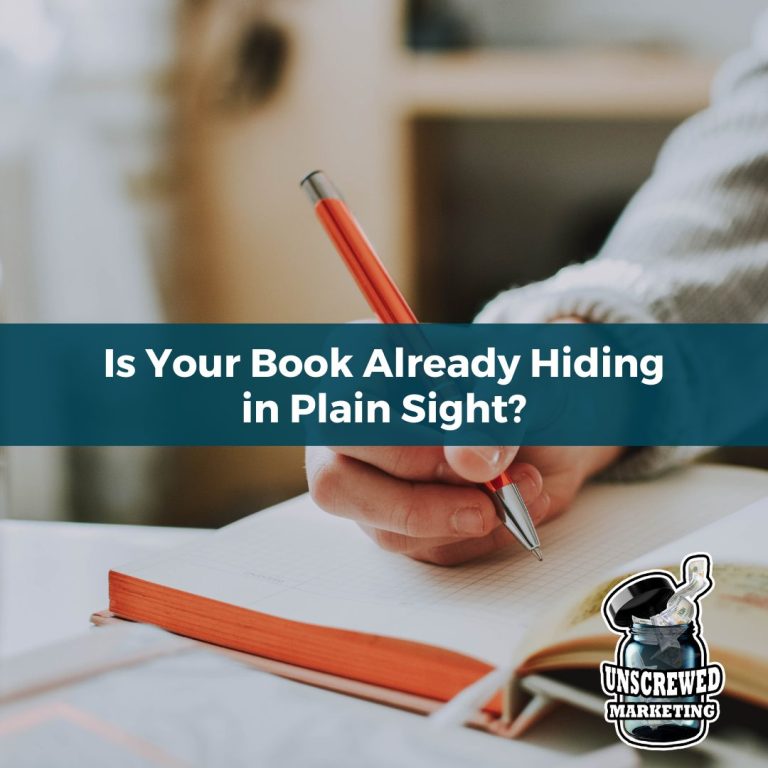
Ever feel like you’re starting from scratch when it comes to writing your business book? Here’s the good news if you’re an entrepreneur: You might already have the bulk of your book hiding in plain sight!
If you’ve been blogging, recording podcasts, holding webinars, giving speeches or presentations, or even sharing long-form social posts—almost any type of content over the years—you’ve already done a ton of the “heavy lifting.” Repurposing that existing content is the fastest way to jumpstart your book project, accelerate your writing process, and finally get your expertise in the hands of more people.
Start by gathering:
Don’t worry about quality or order yet; just collect everything in one place (Google Drive, Dropbox, etc.).
When I was writing my own book, since I already had SO much content, I started collecting things that weren’t already in one spot (like blog posts were already corralled) into a Google Drive folder. Sometimes it was screenshots of a social media post, or I would copy and paste, other times it was exporting transcripts of YouTube videos.
Go through your content and group similar pieces. Look for recurring themes, signature frameworks, or repeat questions you answer. For me, some of this was very easy since I can usually categorize by type of marketing (website, social media, email marketing etc), yet my first book was all about mistakes that are common in marketing, so I had to get creative with how I categorized. I quickly found out that case studies were an important part of what I had, so that was another new category I created.
My Favorite Tool:
I personally use Google Notebook LM to quickly batch and organize my content. Here’s how:
This step isn’t about letting AI “write” your book for you; it’s about making your existing knowledge instantly visible and organized, so you can spot the gold in your own work. In fact, NotebookLM isn’t very great at writing anyway; what it is good at is compiling and summarizing information. For my own book, I had it summarize by topic, so I had one notebook for website content, one for SEO content, one for social media etc., and even one for my stats and case studies.
Not everything you’ve created needs to (or should) make it in. Look for:
Arrange these into a logical sequence that matches the journey you want your book to take readers on (introduction, core chapters, action steps, etc.).
Both ChatGPT and Google Gemini are good at taking the topic clusters that you found or created in NotebookLM and helping you turn them into a sensible outline.
Repurposing doesn’t mean copying and pasting your existing word-for-word. Update examples, refresh statistics, and tie sections together with new transitions.
This is where your book starts to take shape and where your expertise shines through.
You’ll likely notice a few missing pieces or weak spots in the outline.
When I started working on my own book, I was overwhelmed by the thought of starting from scratch. Instead, I exported years of blog posts, workshop outlines, and even video transcripts into Google NotebookLM. The tool helped me see exactly which themes I returned to again and again—making it easy to build an outline based on my best material.
Important: I didn’t use AI to write my book, and you should not either; but the organization process saved me countless hours and made sure I never lost my unique voice or perspective.
Most entrepreneurs are sitting on a goldmine of “book-ready” material. I help you:
Ready to see how easy it can be to turn your expertise into a finished book? Book a free strategy call or download my “Content Repurposing Roadmap” to get started!
Q: Can I really use my blog posts or podcasts for a book?
A: Absolutely! Many bestselling business books start as a collection of blogs, talks, or workshop content—revised and structured for book readers.
Q: Will readers notice if I repurpose content?
A: Not if you revise, update, and tie it together thoughtfully. Your book’s value comes from curation, organization, and the new insights you add.
Q: What if I don’t have enough content yet?
A: That’s okay! Repurposing works with whatever you have—and helps you see what to create next.
Why let your best work gather digital dust? Let’s use what you’ve already created to get your book (and your expertise) out into the world faster, easier, and with a lot less overwhelm.
Contact me today to discover the fastest path from existing content to published book!
Compare Products |
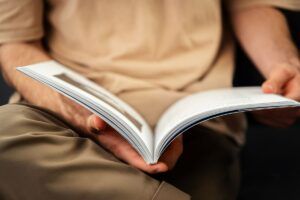
|
 |
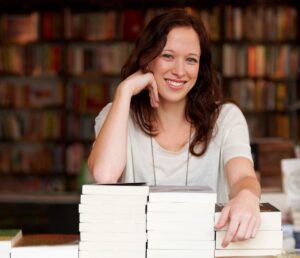
|
|---|---|---|---|
|
|
Basic Entrepreneur Book Publishing | Standard Entrepreneur Book Publishing | Premium Entrepreneur Book Publishing |
|
Price
|
$200.00 – $300.00Price range: $200.00 through $300.00 | $650.00 – $750.00Price range: $650.00 through $750.00 | $2,000.00 – $2,200.00Price range: $2,000.00 through $2,200.00 |
|
Description
|
Perfect for entrepreneurs who need an ISBN plus guidance on setting up their publishing platforms. This package provides the foundational elements you need to publish professionally while keeping full control over your book. |
A professional publishing solution for authors who need more than just an ISBN—includes formatting, metadata optimization, and detailed publishing guidance. This package ensures your book looks polished, correctly categorized, and professionally formatted for print and eBo… |
A done-for-you publishing experience for busy entrepreneurs who want a fully professional book without the hassle. This package provides everything needed for a professional, high-end book production and publishing experience, ensuring long-term success. |
|
Add to cart
|
Select options This product has multiple variants. The options may be chosen on the product page | Select options This product has multiple variants. The options may be chosen on the product page | Select options This product has multiple variants. The options may be chosen on the product page |
This website uses cookies to ensure you get the best experience on our website. By continuing to use the website, you agree to our use of cookies. We do not share or sell your information. More info